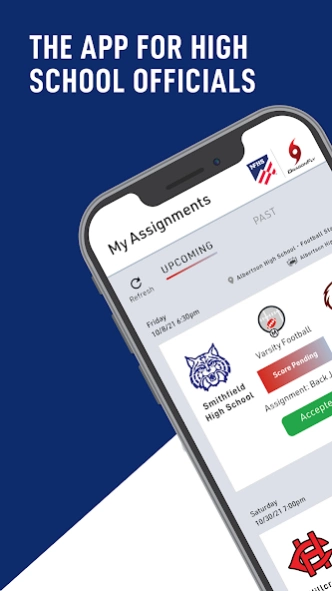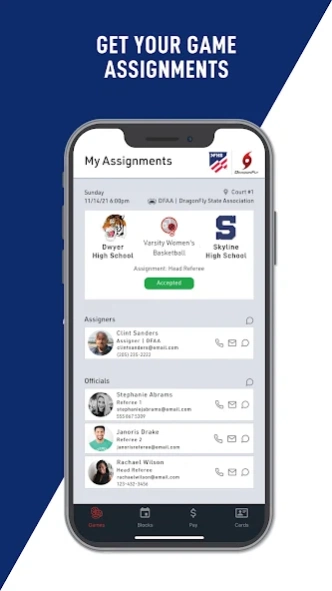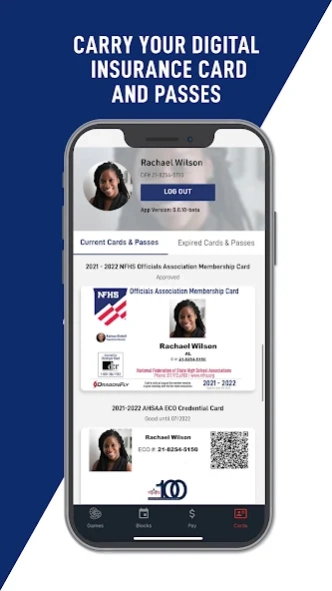Center for Officials Services 1.19.4
Free Version
Publisher Description
Center for Officials Services - The NFHS Center for Officials Services (COS) powered by DragonFly
The NFHS Center for Officials Services (COS), powered by DragonFly, is THE app for high school officials. The COS brings all things officiating into a single place so you can manage your schedule from anywhere with ease.
Use the COS app to:
- View your game assignments
- Get push notifications for new assignments and changes to games
- View and talk to your crew
- Communicate with school staff
- Access your digital NFHS insurance card
- Access your state passes and cards
- View and withdraw your payments
- Block your schedule for your assigner
- Share your distance limits with your assigner
- Block officials and schools when you have a conflict of interest
- Fill out ejection and incident reports
- Keep a record of your past games
- Apply for new credential cards and passes each year
Coming soon to the COS app (and already available on the website):
- Register with your state association
- Register with your local associations and officiating groups
- Pay your officiating dues
To learn more about the NFHS Center for Officials Services, powered by DragonFly, and to log in to the website to access all of the platform features, visit dragonflymax.com/officials.
About Center for Officials Services
Center for Officials Services is a free app for Android published in the Sports list of apps, part of Games & Entertainment.
The company that develops Center for Officials Services is DragonFly Athletics. The latest version released by its developer is 1.19.4.
To install Center for Officials Services on your Android device, just click the green Continue To App button above to start the installation process. The app is listed on our website since 2023-08-28 and was downloaded 0 times. We have already checked if the download link is safe, however for your own protection we recommend that you scan the downloaded app with your antivirus. Your antivirus may detect the Center for Officials Services as malware as malware if the download link to com.dragonflyathletics.maxofc.live is broken.
How to install Center for Officials Services on your Android device:
- Click on the Continue To App button on our website. This will redirect you to Google Play.
- Once the Center for Officials Services is shown in the Google Play listing of your Android device, you can start its download and installation. Tap on the Install button located below the search bar and to the right of the app icon.
- A pop-up window with the permissions required by Center for Officials Services will be shown. Click on Accept to continue the process.
- Center for Officials Services will be downloaded onto your device, displaying a progress. Once the download completes, the installation will start and you'll get a notification after the installation is finished.